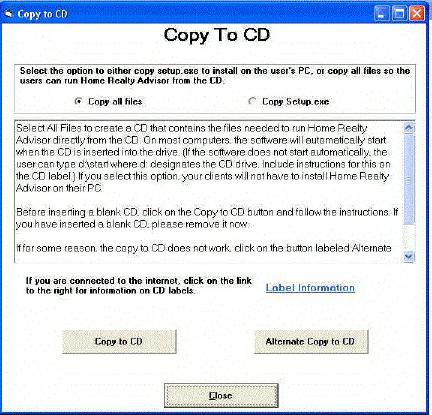|
This is the main screen. Everything is only a click away. Use the buttons on the left side of the screen to make your changes. Use the buttons on the right to test your changes and copy the software to a floppy, CD or web. |
 |
You can import your own picture
and logo. You can also replace the main picture with an image of your choosing. You will also be able to add information about yourself and your business on another screen (not shown here). |
 |
You add your own personal information using these easy-to-use customization screens. Your web address and email address become live links in Home Realty Advisor. |